Preview mode for Checkout V2
Checkout preview is a feature that allows users to:
- Simulate or review their purchase before deciding to publish a product
- Review the purchase experience when changes are made to a published product.
When a user in ‘preview mode’ clicks Buy now or Add to cart, a new, preview-specific cart is created, indicated by a banner, without affecting any existing normal cart. This functionality was previously available with the Checkout V1 flow. With this release, it is now extended to Checkout V2 as well.
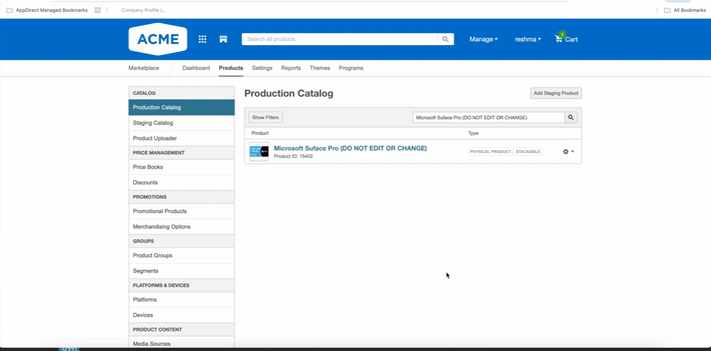
To ensure that the preview mode functions through all Checkout V2 for all product purchases,
-
Go to Manage > Marketplace > Settings | Billing Functionality. Scroll to the Checkout section.
-
Enable Checkout V2 All products.
Note: If the above setting is not enabled, but the End users purchase with Checkout V2 setting is enabled at the product level, then Preview Mode for that specific product will use Checkout V2. When previewing a product from the Staging catalog, there is no indicator to determine whether it should use Checkout V1 or Checkout V2. By default, it routes to Checkout V1 unless this marketplace setting is enabled. The product-level option for Checkout V2 is available only at the Publishing stage, so Staging previews route to Checkout V2 only when this setting is enabled.
Enabling Preview mode in marketplaces with Storefront customization
To enable Preview Mode for Checkout V2 in marketplaces with Storefront customization, you must update the custom component library to Toolkit v5.0.8 or later. For more information, see Update UI library.
How is Preview Mode different from the normal checkout flow?
Preview Mode simulates a purchase and differs from the normal flow in the following ways:
- No product validations are performed, and only a dummy purchase entry is created.
- No invoices are generated.
- Products added to the cart in Preview Mode do not conflict with those added in normal mode.
Feature enablement
This feature is enabled by default.
Setting enablement
No setting enablement is required.
Documentation
Documentation will be updated with the release.
Was this page helpful?
Tell us more…
Help us improve our content. Responses are anonymous.
Thanks
We appreciate your feedback!